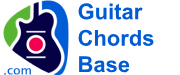Guitar Tuner
How to Tune a Guitar Online
Hello! Welcome to our Online Guitar Tuner. This tool allows you to tune your guitar accurately and easily. Begin tuning your guitar by clicking the 'Turn on the tuner' button below. This will prompt your device to request access to the microphone. Please allow it to enable the tuner to capture sound directly from your guitar.

Guitar String Notes and Sounds
Below are the standard tuning notes for a six-string guitar:
- 1st string - E4 (the thinnest)
- 2nd string - B3
- 3rd string - G3
- 4th string - D3
- 5th string - A2
- 6th string - E2
Tuning Process
Once the tuner is activated, simply pluck one string at a time. The tuner will analyze the dominant frequency of the sound and identify the note being played. Even in noisy environments, our advanced algorithm can accurately detect the correct note.
Each string should sound according to the list of sounds above. If the note is off, the tuner’s needle will guide you: if the needle points to the left, the string is too loose; if it points to the right, the string is too tight. Adjust the tuning pegs until the needle settles in the green zone, indicating the string is perfectly tuned.
Tips for Accurate Tuning
Initial Rough Tuning
If your guitar is significantly out of tune or you've just replaced the strings, start by listening to the sample sounds provided for each string. This can help you achieve a rough tune by ear. Then use the tuner to refine each note.
Ensuring Best Results
To ensure the best tuning results, play the string in a steady and clear manner. Avoid ambient noises as much as possible during tuning. Regular tuning practice helps maintain the best sound of your guitar and extends the life of its strings.
About the Guitar Tuner
Our guitar tuner is a program designed to determine the frequency of a sound, specifically the frequency of a guitar string. When you play a string, the tuner shows the note and the amount of deviation from it. If the arrow deviates to the left, tighten the string; if to the right, loosen it. The tuner also shows the octave number, which helps prevent breaking strings by over-tightening them.
Troubleshooting Common Tuning Issues
Microphone Access
If you experience issues with microphone access, ensure your browser settings are configured to allow microphone use. Sometimes, refreshing the page or restarting the browser can solve these access issues.
Tuning Accuracy
Consistent tuning not only improves sound production but also trains your ear. If you find the tuning process challenging, check for noise interference or reposition your device closer to your guitar.
Noise Reduction and Sensitivity
Our tuner features a noise reduction algorithm that prevents the arrow from bouncing back and forth in noisy environments. This allows for more precise tuning even in less than ideal conditions. However, the quieter the background and the closer you are to the microphone, the more accurately the tuner can detect the note.